You can find videos, articles, and documents related to running Media and Sound at RCB
Media Tech Minute Articles
Song Slide Transition TimingDuring the worship song set, initiate the transition of the slide no later than the last syllable of the last word on the screen. If it is a fast song, two syllables may be more appropriate. They next slide needs to be up before the words are to be sung, to allow people’s brains time to process and begin to form the words.
Practically, I recommend learning the song (see last week’s MTM), and either using the ‘clicker’ or the arrow keys. Using the mouse is slow, I’ve found. I know that sometimes the WL gets off track from what they told us about the order, but once you are back on track, go back to trusting the order as it is in ProP.
I like to hold the clicker in my left hand and keep my right hand near the mouse so I can jump to another slide quickly, if necessary, or just to scroll the page up as the song progresses. If using the arrow keys, slide the keyboard over and use your left hand on the arrow keys. It takes getting used to, I know (unless you are left-handed), but it is worth it.
If you are using the clicker, note that the slide moves once you release the button, not when it’s pressed. That allows for the long-hold actions (press and hold forward to find the mouse cursor, press and hold back to go to a blank slide)
Prep for your serve dateDuring the week leading up to a serve date, listen to the songs that the band will be performing. Most, if not all, of the songs will have a YouTube link so you can listen and get a feel of how the song goes (on your computer look for the paperclip icon on the right side, in the app go to the “Files” tab of the song). Getting a feel for the flow of the song will help you to better know when the Worship Leader (WL) is transitioning out of an instrumental, or if he/sh
Media Tech Minute videos
Riverside Church Budapest Production Team
YouTube Video VVVEQ3hkNW0zLVZHX3Jlc1VnRzlRM0JnLnpRV3NZaGNvMjRN
Stage Display Not Working
Troubleshooting – Audio coming from the MacMini speakers
Media Tech Minute – ProPresenter File Structure
Subscribe
